Sony SRS-RA5000 Review
an expensive experimental speaker
The Sony SRS-RA5000 is an intriguing but expensive speaker that doesn't quite live up to the hype created. So far, only two models support these technologies: the compact SRS-RA3000 and the larger SRS-RA5000. Both devices are optimized for tracks with 360 RA support, but can improve the quality of the stereo effect and conventional formats.
Recently, Sony introduced 360 Reality Audio (360 RA), a 3D sound distribution format designed to create the effect of listening to music live. At first, you could only enjoy this technology through headphones, however, now you can listen to tracks with the 360 RA effect through full-fledged speakers.
Specifications Sony SRS-RA5000
AUX input 3.5mm
Wi-Fi 802.11n, Bluetooth with SBC, AAC
3 x 1.8" upfiring speakers + 3 x 1.8" mid-sized speakers down + 2.9" subwoofer
Built-in microphone for automatic sound calibration
Touch controls for music playback, source and power
Support for 360 Reality Audio technology
High-Resolution Audio Support
Equalizer with presets (via app)
Built-in Chromecast, support for Google Assistant, Alexa, Spotify
Additional immersive audio enhancement (via app).
What is 360 Reality Audio?
360 Reality Audio technology was first showcased in Sony headphones like the WH-1000XM3 and XM4. Using advanced sound mapping software to distribute music across the soundstage. The goal is to create an immersive effect not only in the horizontal but also in the vertical plane, with speakers that direct the sound upwards.
Like Dolby Atmos, 360 RA can change the way we hear musical elements, drums, bass, keys, and even vocals from the traditional stereo soundstage. At the same time positioning them in a new way. Sony says the goal of the technology is to immerse listeners in their favorite music to create a sense of being there.
3D audio formats including Dolby Atmos and DTS:X were originally developed for cinematic content. Dolby Atmos first appeared in high-end cinemas and then optimized to multi-component home theaters and eventually Atmos sound systems. These devices use surround channels to reflect sound off the ceiling and walls.
With the RA5000, Sony hopes to use the 360 RA for immersive music playback in a single device. The cool thing is that, unlike most modern 3D audio systems that require a wired connection to external 3D audio devices, you can stream 360 RA directly to your speaker from your smartphone, through apps including Tidal HD, Deezer or Amazon Music. without Borders.
What's in the box?
The Sony SRS-RA5000 package bundle is rather modest. Inside the box, in addition to the column, you will find only a power supply and a small documentation.
This is a little surprising, especially considering the price of 65 thousand rubles. Sony could have at least added a 3.5mm cable, apparently the Japanese company expects you to buy it yourself if needed.
Design and management
In recent years, Sony has been leaning towards jet black and copper. A similar color scheme is used in the WF-1000XM3 and WF-1000XM4 wireless headphones. However, it looks especially good on the Sony SRS-RA5000 speaker.
On the top of the case are three large speakers with copper-colored grilles. The sides are covered with black fabric, and the speaker is 33 cm high, so finding a place to install is not easy. Usually, if you don't like the design of a Bluetooth speaker, you just put it in the far corner, but with the SRS-RA5000 you won't be able to do that.
Acoustics can fill a room with sound from any corner of the room. But, you will only be able to fully appreciate the 360-degree sound if you install the device somewhere in the middle of the room. Here the question arises - How to connect the speaker to the power supply, if it should be in the middle of the room? After all, the sound system works from the network, and not from the battery.
If you run a wire across the floor, there is a risk that you will constantly cling, and this solution does not look the best. All in all, it's best to think carefully about where you'll place the SRS-RA5000 before buying.
There are also six touch keys on the top of the case. They allow you to control playback, volume, select a source, connect via Bluetooth or adjust the sound. There is no control panel, although it is not needed here - a smartphone is required to work with the SRS-RA5000.
It is worth noting that you need to be careful with metal speaker grilles. Although they look stylish, they are easily damaged or scratched. This is especially true given that the SRS-RA5000 will be located in the middle of the room.
Installation and setup
The Sony SRS-RA5000 is set up through the Sony Music Center application. In it you will find an equalizer and an Immersive Audio Enhancement mode. You can also turn off automatic sound control there, although there is a separate key on the case for this.
Connecting the speaker to your smartphone is easy - just long press the corresponding key on the case, and the SRS-RA5000 will appear in the list of available Bluetooth devices. But, for the best experience, you can also add the speaker to the Google Home app to take full advantage of Chromecast audio
You also have access to 360 RA technology, which does not work via Bluetooth. The quality of the reproduced tracks with stereo sound will be much higher. The SRS-RA5000 can also become part of a multi-room system if you have other Chromecast-enabled audio devices. Owners of smart speakers with Google voice assistant will be able to control the SRS-RA5000 by voice.
Sound quality
The Sony SRS-RA5000 is primarily designed to let you enjoy 360 RA technology without headphones. In addition, the speaker is able to improve the sound quality and create an immersive effect for ordinary tracks.
In general, the effect of 360 RA sounds good, directed upwards and slightly to the side of the speakers create volume, which contributes to better immersion in the music being listened to. The sound is more voluminous even compared to conventional stereo tracks, with the Immersive Audio Enhancement mode turned on.
Not sure if 360 RA technology works? The LED at the bottom will glow blue when the speaker detects this format. However, it is difficult to say whether listening to music with the 360 RA effect is actually more enjoyable. The Sony speaker tries to fill the entire surrounding space with sound, and sometimes it doesn’t feel the best, and the barely noticeable details of the composition are simply lost..
The voice of the performer in some tracks sounded as if the artist had turned his back on you. At times, a significant amount of bass was also lost, although the SRS-RA5000 is capable of powerful bass reproduction. Yes, some songs sound better with the 360 RA, but in many cases good stereo speakers perform better.
Is this a 360 RA format issue? Hardly. Yes, some of these problems are also present in headphones with support for this technology. But, the volumetric effect is implemented much better there. With headphones it really feels like you're in front of a stage with performers playing live in front of you.
Despite the speakers located around the entire circumference, you will feel that the SRS-RA5000 is the source of music. This defeats the purpose of the 360-degree sound effect itself. The implementation of Bluetooth transmission seems especially strange. According to Sony, the column supports Hi-Res. This means that it is capable of accurately reproducing the frequency range of 20 Hz - 40 kHz. The problem is that only SBC and AAC Bluetooth codecs are supported, which are unable to transmit sound with such characteristics.
I had no complaints against Sony, if there was no better codec. But it is, and Sony developed it. LDAC is just one of two existing Bluetooth codecs that support Hi-Res sound. But, for some reason inexplicable to me, the manufacturer did not add support for it here.
Other Sony SRS-RA5000 Features
The Sony SRS-RA5000 speaker can be used not only to listen to music from a smartphone. It connects easily via Bluetooth to the new Sony Bravia TV. The Japanese company promises that the signal transmission delay is very low, so the video and audio will be perfectly synchronized.
Unfortunately, Bluetooth does not allow 5.1 or 7.1 channel audio. There will not be enough bandwidth for Dolby Atmos technology to work. The new SRS-RA5000 with its powerful speakers would be perfect for this.
It seemed to me that the connection with TV was also added at the last moment. You will not be able to connect the speaker to a TV from another company. There is no HDMI port or even an optical jack. Apparently, Sony conceived this model only as a device for playing music.
Outcome
The Sony SRS-RA5000 is an interesting experiment. The audio system is designed to provide surround sound with a powerful immersive effect for rooms of any size. But, the experiment was not very successful, so it's hard for me to recommend this column for purchase.
For much less money, you can buy Amazon Echo Studio, where the speakers are also directed in different directions, and there is support for the Dolby Atmos format. In addition, you can connect Echo Studio via Wi-Fi to any other devices. In terms of depth and sound quality, although it cannot be compared with the SRS-RA5000, it is excellent for its price.
Is it worth buying?
Sony's SRS-RA5000 has too many flaws. The volumetric effect is not implemented very well when the dimensions are larger, and the cable will lie under your feet. This speaker cannot be connected to any TV either. However, if you really want to try Sony's 360 Reality Audio technology, you won't find a better option among the speakers, of course.
WEBSITE - Sony SRS-RA5000












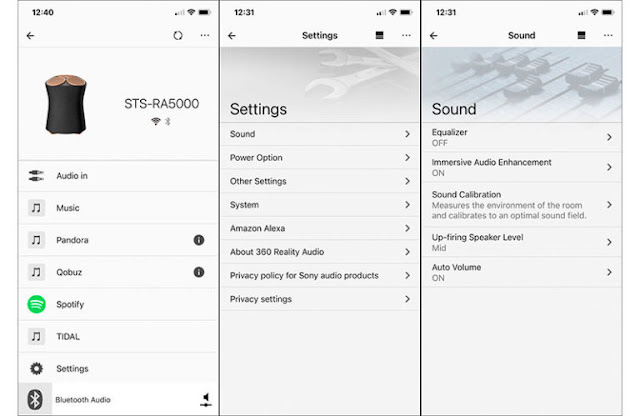















.jpg)



0 Comments